Proceedings - 53rd ESLAB Symposium
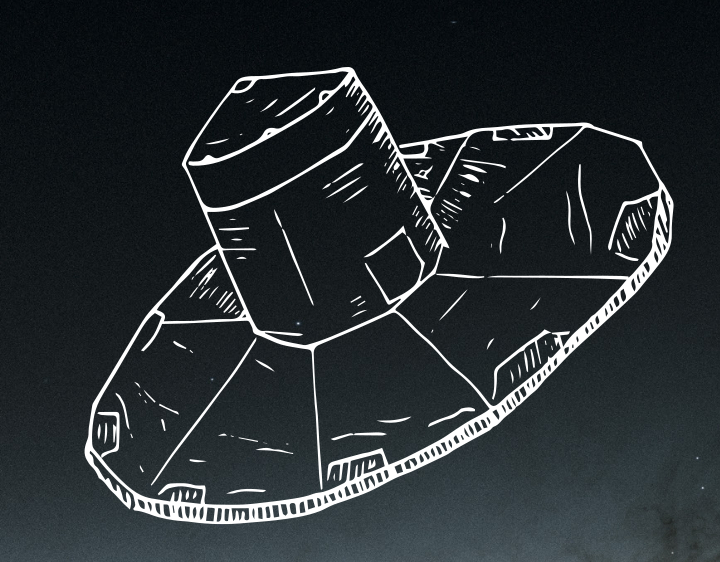

Conference Proceedings
Conference proceedings for the 53rd ESLAB symposium "the Gaia universe"
Proceedings for the 53rd ESLAB symposium will be entirely electronic and freely available online.
Following the Cool Stars Workshop concept, submissions will be handled through the Zenodo repository and all submissions will be indexed on ADS. This indexing will take place once, on 3 June 2019. Later submissions can be made but these will not be indexed. On 3 June 2019, ADS will scrape the then-existing collections in the Zenodo "The Gaia Universe (53rd ESLAB Symposium)" community and will index each of the contributions as part of a larger volume (Proceedings of the 53rd ESLAB Symposium). Once a submission has been made to Zenodo, it is immediately visible to the world (pending curator approval).
To ensure that all entries are properly indexed, it is vital that each contribution includes appropriate metadata (for details, see the submission tutorial).
All submissions are automatically assigned a Digital Object Identifier (DOI) number through Zenodo, making contributions citeable.
Submission to the arXiv, in parallel with submission to the conference proceedings, is encouraged. However, to avoid duplicated appearance in ADS, please ensure to update the metadata in your Zenodo collection.
Presenting authors may upload their presentation/poster pdf or a proceedings paper, or both. Proceedings should be typeset using the 53rd ESLAB Symposium LaTeX style files. Since the proceedings are electronic only, there are no page limits. Any upload may not exceed 50 GB.
FAQs
- What is the deadline for contributions? There is no deadline. The ADS indexing, however, will only be done once, on 3 June 2019. Contributions that have been submitted before 3 June are guaranteed to be indexed at ADS as part of the Conference Proceedings.
- Will the editor chase me when I am late? No. Submissions to the Proceedings are voluntary and can be made also after 3 June 2019. In this case, however, they will not be indexed at ADS as part of the Conference Proceedings.
- Are there page limits? No, there are no page limits. There is, however, a file size limit of 50 GB.
- Can I upload LaTeX files, PowerPoint files, etc.? Whereas Zenodo technically allows this, we strongly encourage authors to only upload pdf files. This will guarantee and optimise the accessibility of contributions. As exception, movies (.mp4 files) might be submitted.
- Will the organisers upload my poster pitch talk to Zenodo? No, poster pitch presenters are encouraged to upload their 1-2 slides presented during the meeting (in pdf format) to the Zenodo repository themselves.
- Can I update my contribution? Yes. The metadata can be updated without limitation (use the "Edit" button). The pdf file can also be updated but this will create a new DOI identifier. In addition, older pdf versions will remain accessible.
- Can I delete my contribution? No. Since submissions immediately receive a DOI identifier, submissions can never be deleted. They can, however, be removed from the Zenodo community of this Conference by updating the metadata. In that case, submissions will remain visible and accessible through Zenodo but they will not be indexed at ADS as part of the Conference Proceedings.
- Can I also upload my proceedings to arXiv? Authors of proper proceeding submissions (not pdf files of talks or posters) are encouraged to submit their contribution also to arXiv, in addition to the Zenodo community of this conference. Please ensure in the Zenodo metadata, however, that the arXiv link is present to avoid a duplicate ADS entry.
- Why is the "Publish" button not activated? The button is only activated after the adjacent "Save" button has been clicked.
- Why is the "Save" button not activated? The button is only activated after all mandatory fields of the metadata (indicated with asterisks) have been filled.
- I have a problem or question, who shall I contact? Please contact the Gaia helpdesk.
Submission tutorial
Create a pdf file for each of your submissions. Do not upload LaTeX source code or PowerPoint files or similar. The submission process itself has two steps:
- create a Zenodo account. If you already have a Zenodo account, you can proceed directly to step 2;
- upload your contribution to the "The Gaia Universe (53rd ESLAB symposium)" community.
Your submission does not appear instantly in the "The Gaia Universe (53rd ESLAB symposium)" community since it first goes through curator approval. Qualified uploads are normally approved within 72 hours.
Step 0. Create a pdf file
Please only upload pdf files. This will guarantee and optimise the accessibility of your contribution.
Step 1. Create a Zenodo account
Please follow the following steps to create a Zenodo account:
- Go to https://zenodo.org/communities/eslab53
- In the top right corner of the page, click on the orange "Sign up" button
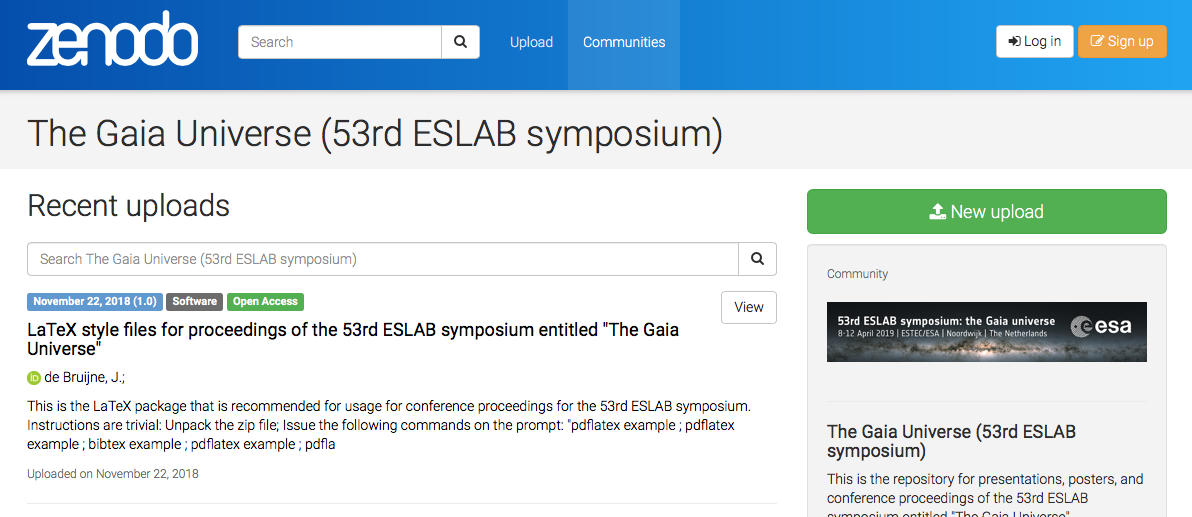
- The registration page opens. Users can select to use their GitHub account, their ORCID identifier, or register through their email address
- Using the latter option, enter an email address, a user name of choice, and a password. Select the "I'm not a robot" tick box and click "Sign up"
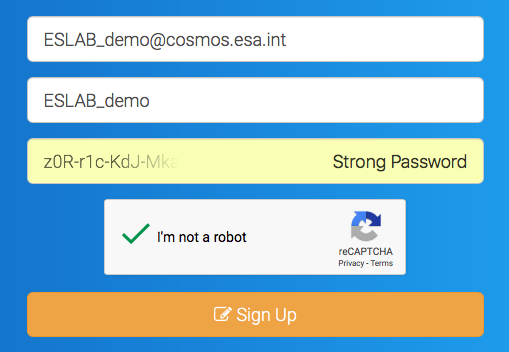
- You will receive an email entitled "Welcome to Zenodo!" from info@zenodo.org
- In the email, click on the link "Confirm my account"
- You are all set now
Step 2. Upload your contribution to the "The Gaia Universe (53rd ESLAB symposium)" community
- Go to https://zenodo.org/communities/eslab53/
- If not logged in already, log in by pressing the white "Log in" button in the top-right corner
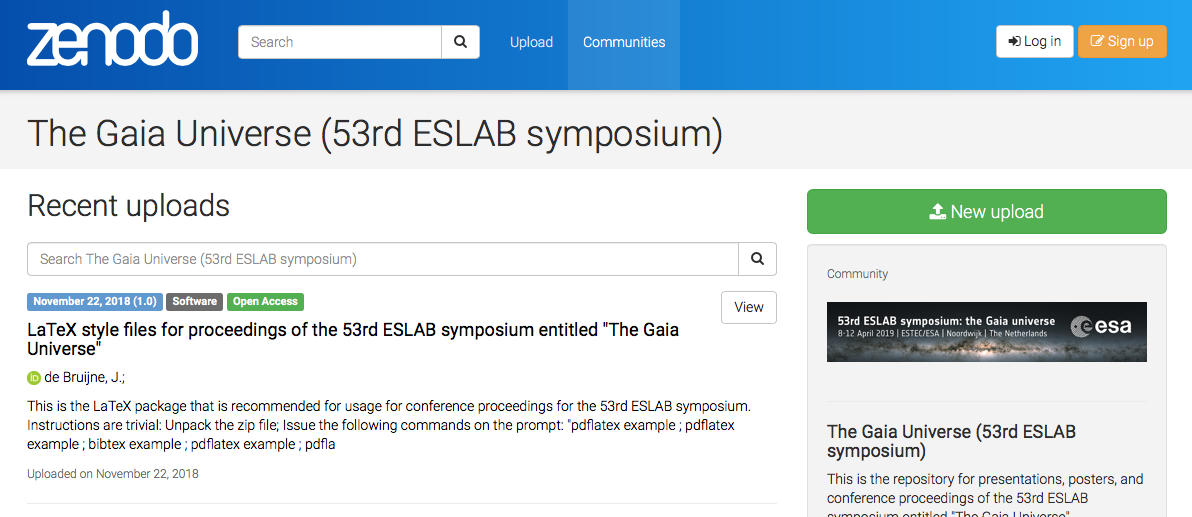
-
Click on the green "New upload" bar in the top-right corner
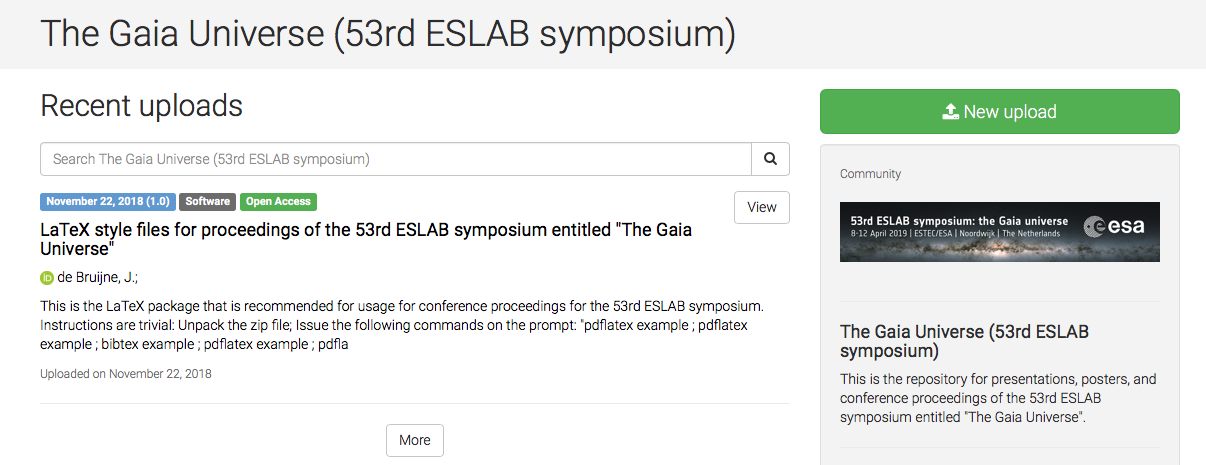
-
In short, the procedure from here is as follows: (i) upload your pdf file and fill in the required fields / meta data (marked with a red star), (ii) press "Save" to save your upload (for instance for editing / publication later), and (iii) when ready, press "Publish" to finalise and make your upload public
- First, upload the pdf file by dragging and dropping the file in the box
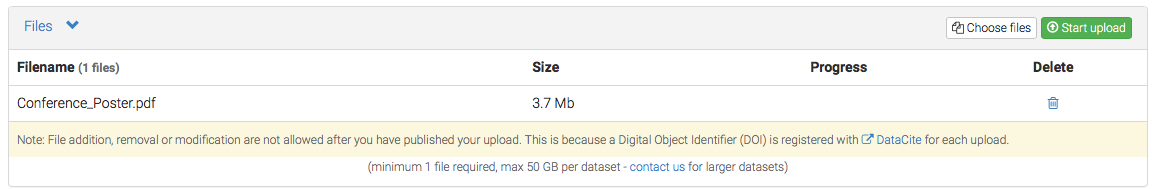
- Then press the green "Start upload" button
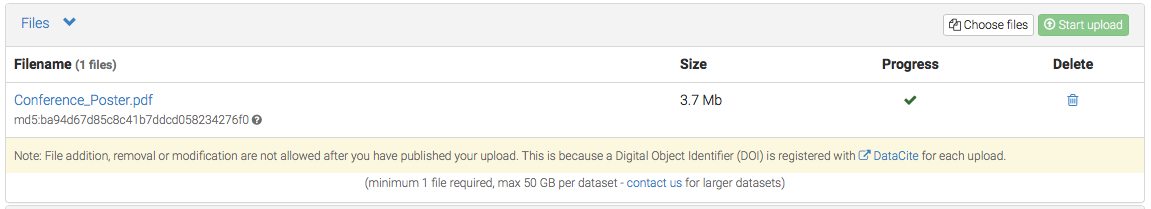
- The Progress column should show a green tick mark and the pdf file should have a grey MD5 checksum listed below it
- In the "Communities" box, select "The Gaia Universe (53rd ESLAB symposium)". When you started the upload from https://zenodo.org/communities/eslab53/, the community is already properly set. Otherwise, simply search for the word "ESLAB" or "Gaia" and select the community of this conference
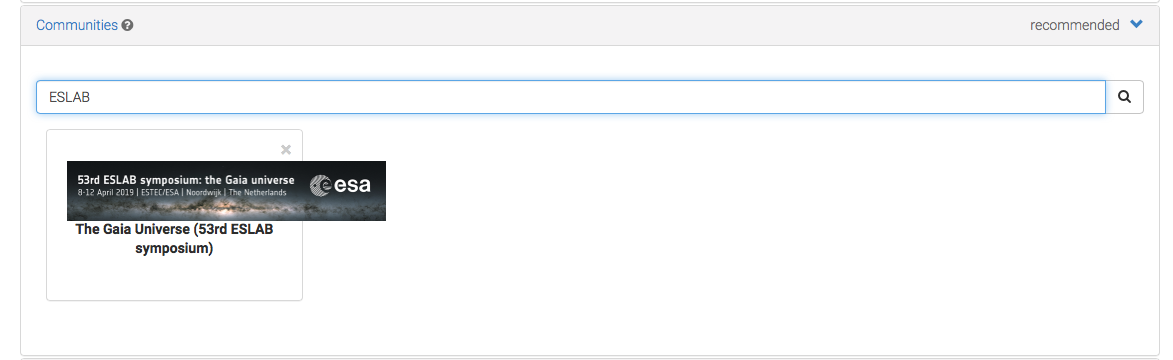
- In the box "Upload type", select the appropriate contents (e.g., Publication - Conference paper, Poster, or Presentation)
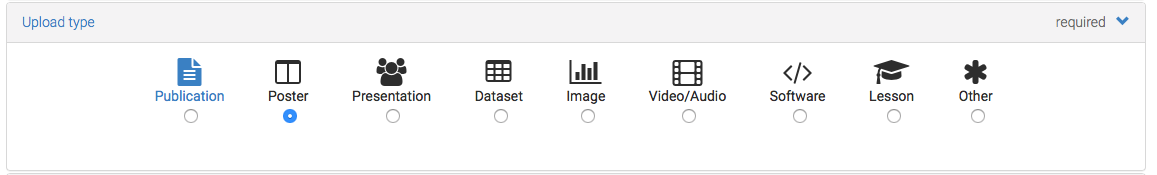
- In the "Basic information" box, fill in as many fields as possible. All fields contain clear instructions
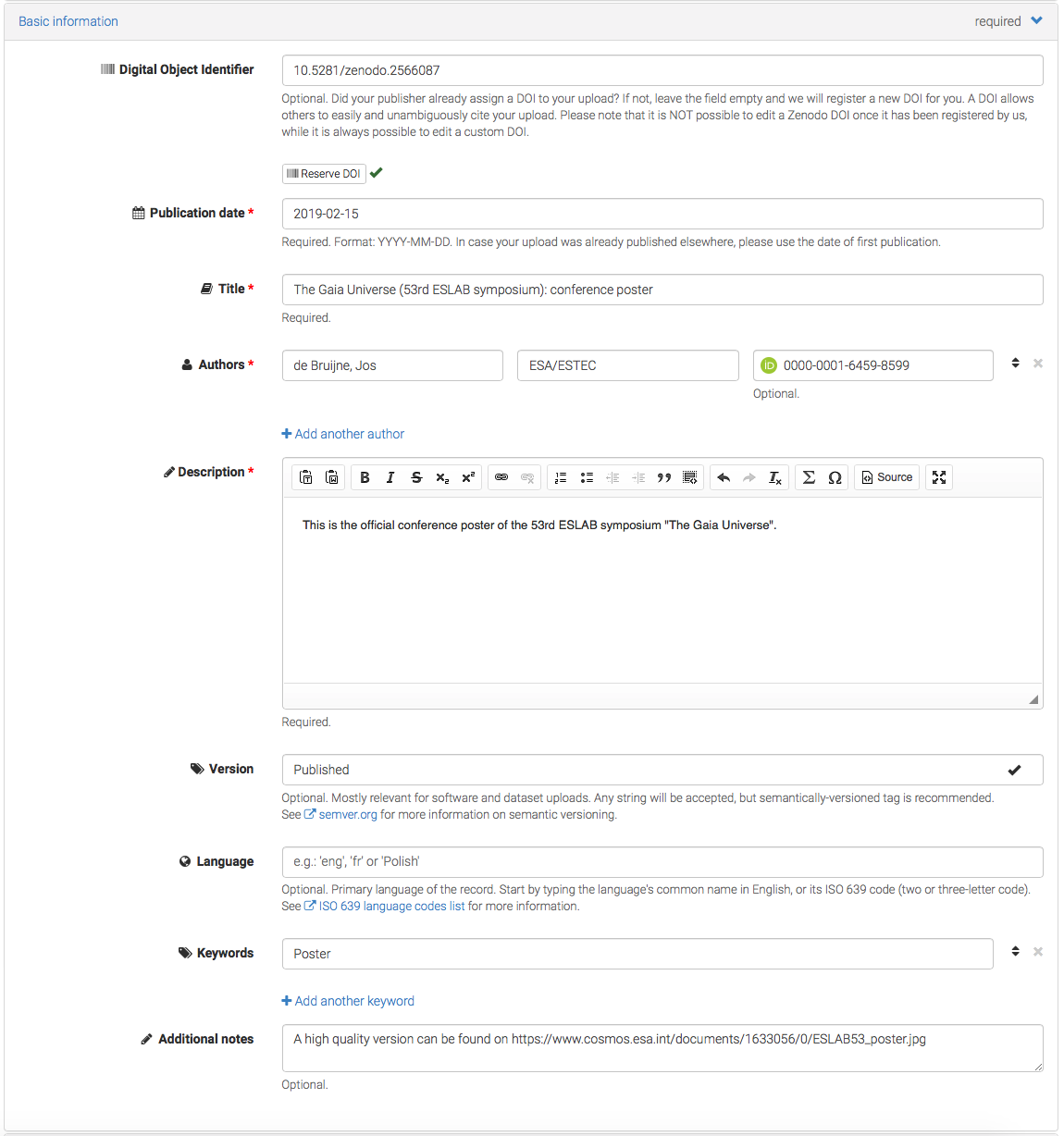
- In the "License" box, select the appropriate license
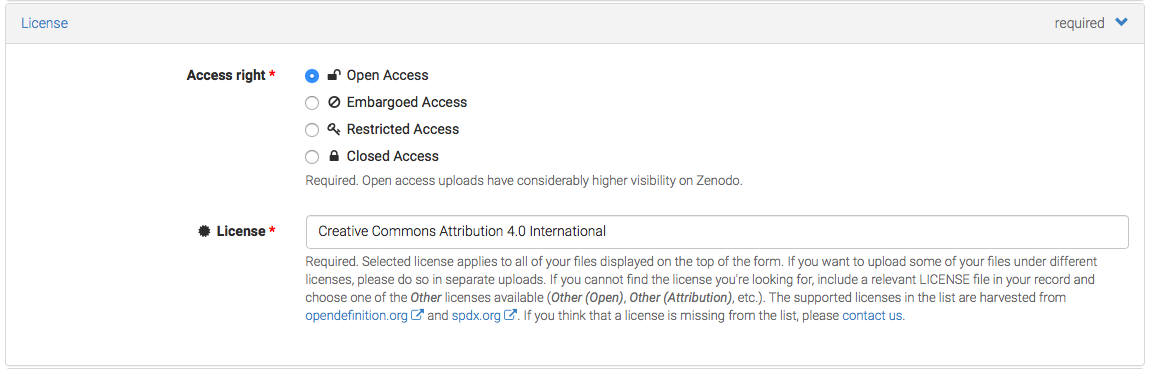
- Fill in the "Funding" box as/if appropriate
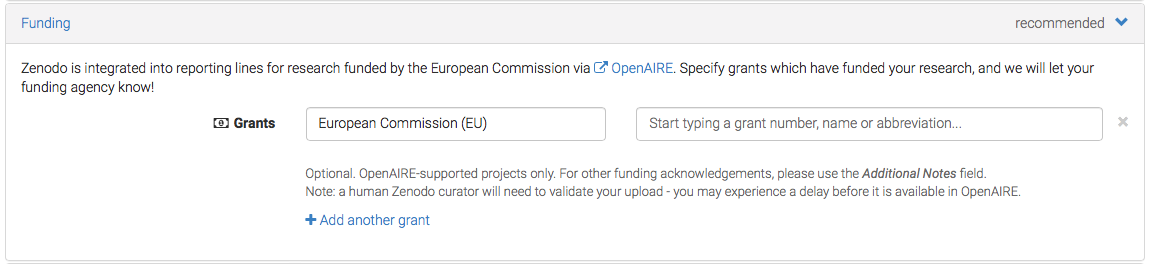
- In the "Related/alternate identifiers" box, include any relevant alternate information such as DOI, ADS Bibliographic Code, arXiv, or URLs. If you submit your contribution to arXiv, please ensure to update your Zenodo entry to reflect this here
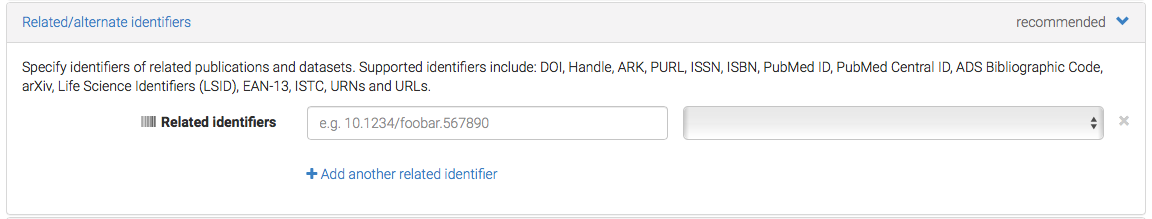
- Check the remaining, optional boxes. Fill them out as/if needed. We suggest you at least fill in the "Conference" box
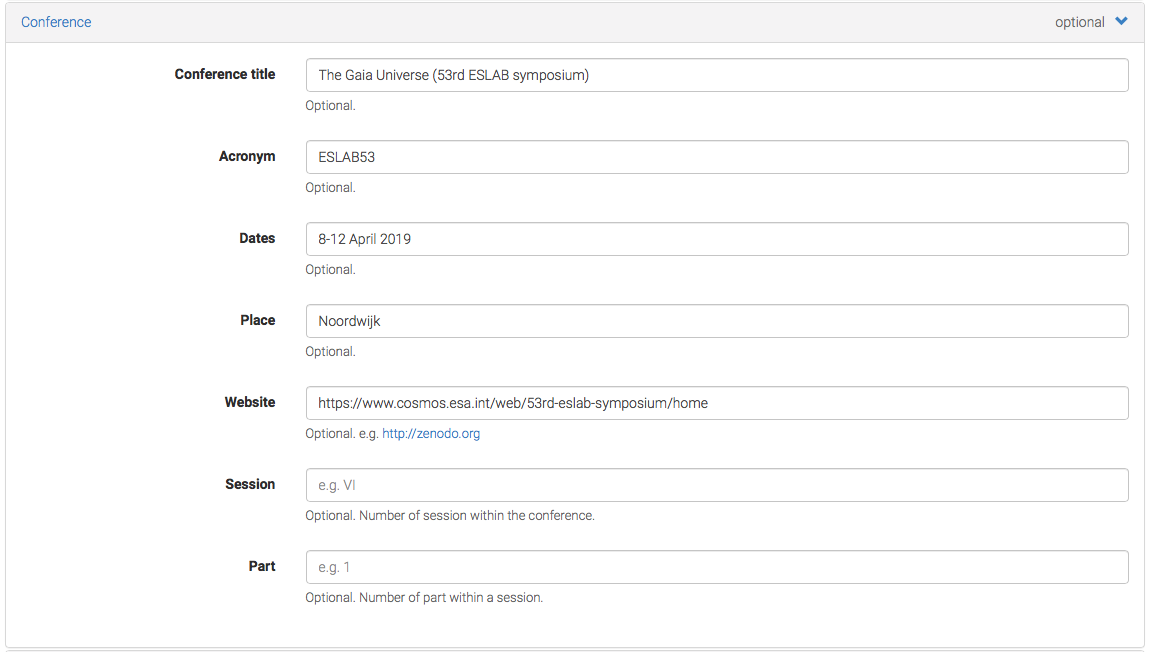
- Click the "Save" button (without this, the "Publish" button will not be activated)
- Press the blue "Publish" button
- Read the warning ("Once the record is published you will no longer be able to change the files in this upload") and tick the appropriate box
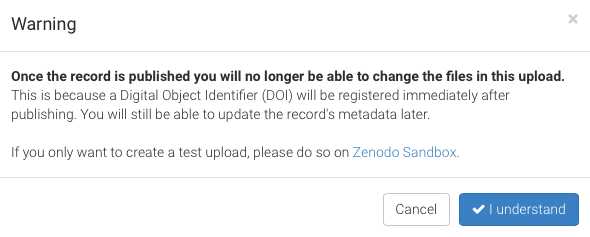
- You are done and are redirected to your Zenodo contribution
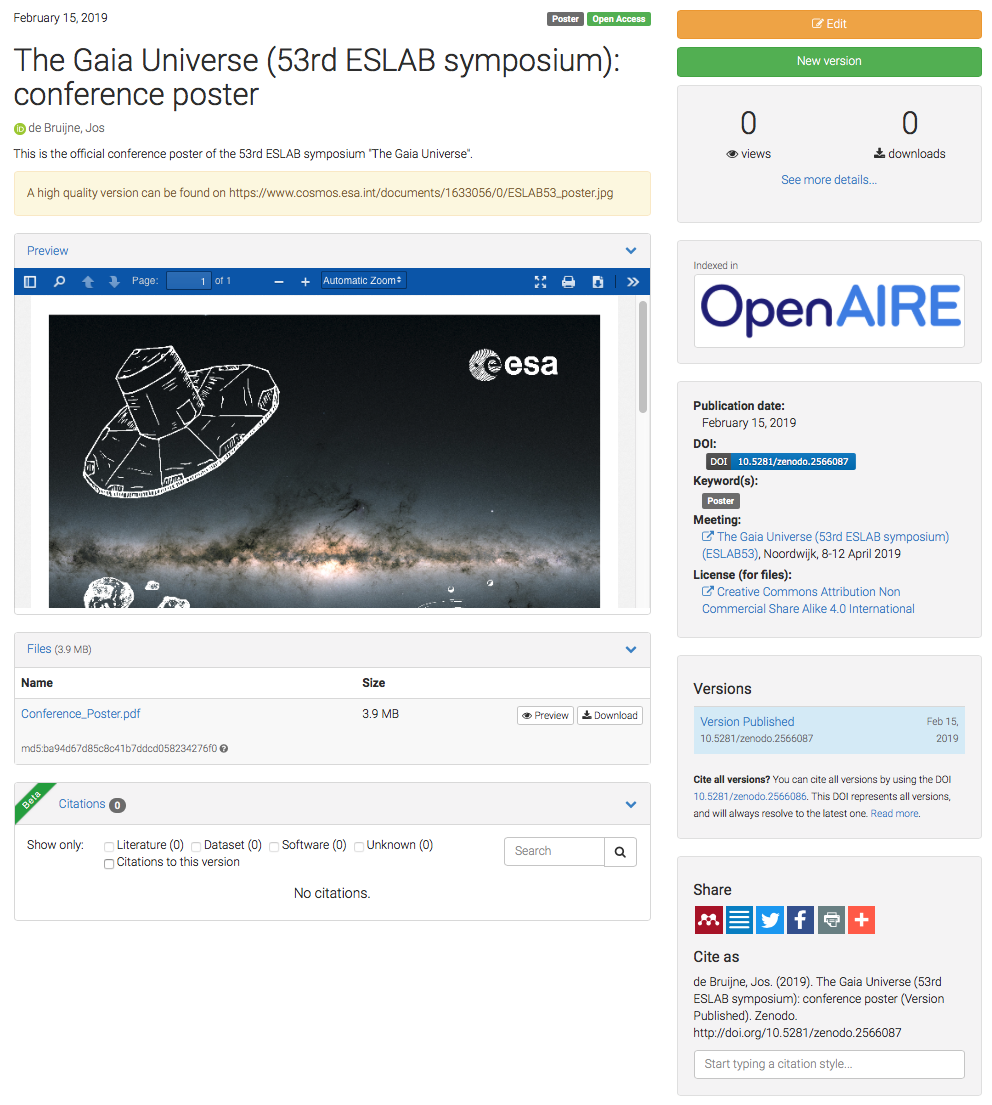
- Removed a total of (19) style text-align:center;
- Removed a total of (7) style text-align:justify;








































 Sign in
Sign in
 Science & Technology
Science & Technology