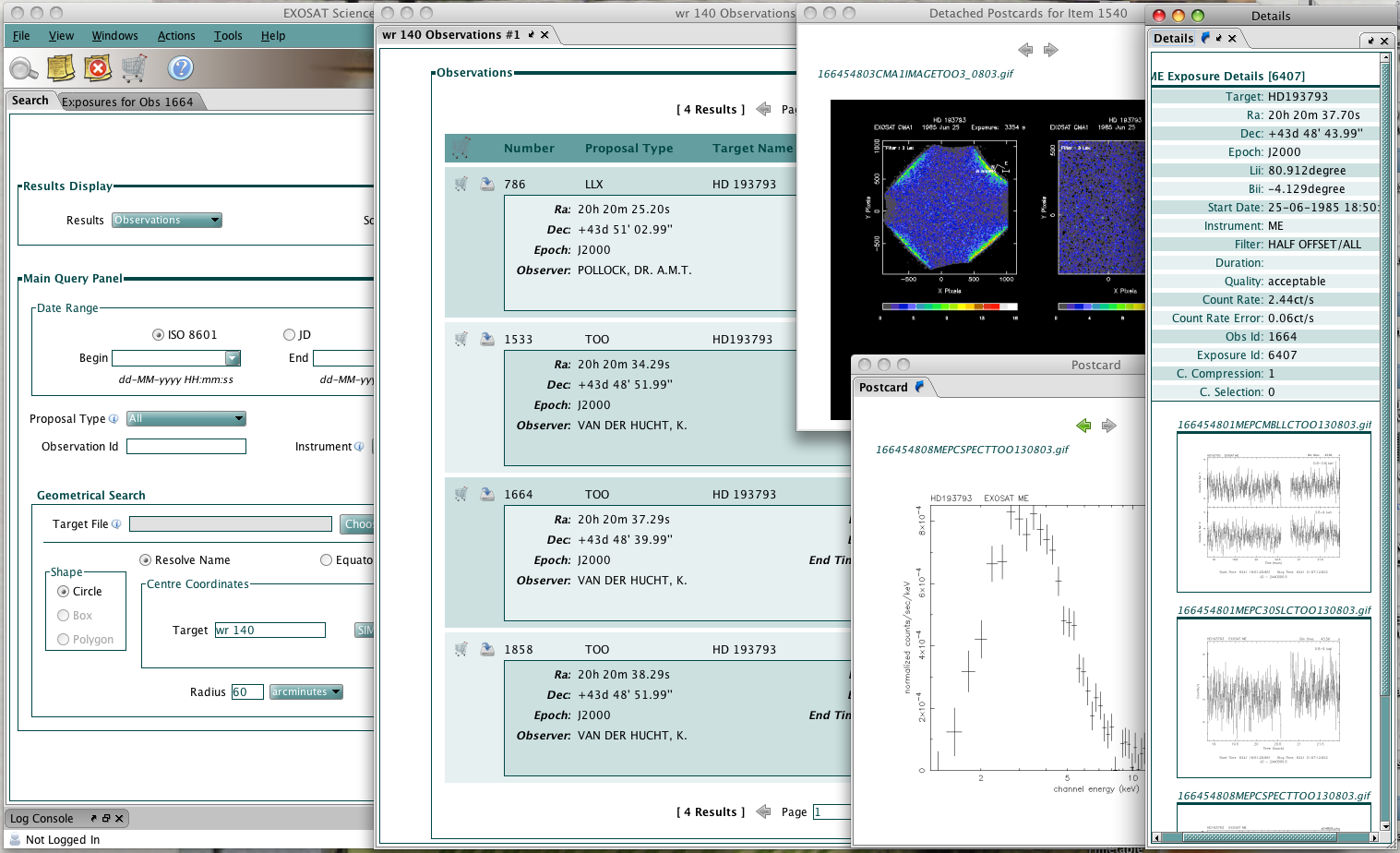EXOSAT Science Archive - EXOSAT
EXOSAT Science Archive
Click here to start the EXOSAT Science Archive. This is a Java application that can be run following these instructions:
- Go to https://openwebstart.com/ and download the latest version.
- Install OpenWebStart under your home in Applications (/Users/<username>/Applications/).
- Launch the OpenWebStart Settings and click the 'JVM Manager' option in the left menu. Make sure that the Java version is 1.8, otherwise click on the 'Add local...' button and select the directory where Java 1.8 is installed.
- Download the JNLP file to your computer (but do not open it yet).
- Open a terminal and remove the extended attributes from the (downloaded and unsafe) JNLP file: $ xattr -c <filename>
- Open the JNLP file with the OpenWebStart application.
- Removed a total of (2) style text-align:center;








































 Sign in
Sign in
 Science & Technology
Science & Technology