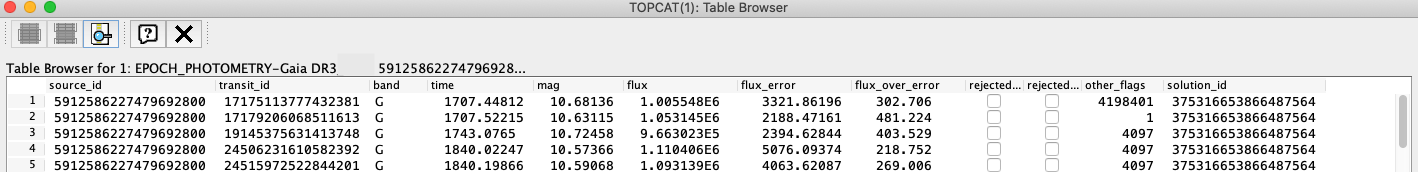Historical help content - Gaia Users
Help supportShould you have any question, please check the Gaia FAQ section or contact the Gaia Helpdesk |
- Removed a total of (1) style font-weight:normal;
- Removed a total of (1) style margin:0;
- Removed a total of (1) align=center.
- Removed a total of (1) border attribute.
Archive Historical Help content
This page contains FAQs and tutorials that have become obsolete. It can be useful for users who store obsolete content (like tables or files) in their computers.
FAQs
| Deletion date | Question | Answer |
| 2024/09/06 | Why are the column names of my uploaded table formatted to lowercase? | The ADQL language is case-insensitive (unless double quotes are used; see Sects. 2 and 2.1.7 of the ADQL 2.1 recommendation standard). Because of this, if a table uploaded by a user contains column names with uppercase letters, the Gaia ESA Archive will automatically convert them to lowercase letters. To learn how to upload a table to the Archive please take a look at this tutorial. |
Tutorials
DR3 EPOCH PHOTOMETRY (prior to GACS 3.6)
The serialisation of the epoch photometry in INDIVIDUAL data structure served before GACS 3.6 was based on the IVOA Time series cube data model. No metadata was added into the file header, and all the information was repeated through the output table so each row was self-contained. The table fields and their associated metadata is summarised in the table below, where the fields added by the Archive (and not included in the DPAC/RAW data model) are highlighted with bold fonts:
|
Field |
Unit |
Data type |
UCD |
UTYPE |
|---|---|---|---|---|
|
source_id |
|
long |
meta.id;meta.main |
|
|
transit_id |
|
long |
meta.id |
|
|
band |
|
string |
instr.bandpass |
ssa:DataID.Bandpass |
|
time |
d |
double |
time.epoch |
|
|
mag |
mag |
double |
phot.mag;em.opt |
|
|
flux |
'electron'.s**-1 |
double |
phot.flux;stat.mean |
|
|
flux_error |
'electron'.s**-1 |
double |
stat.error;phot.flux;em.opt |
|
|
flux_over_error |
|
double |
stat.snr;phot.flux;em.opt |
|
|
rejected_by_photometry |
|
boolean |
meta.code.status |
|
|
rejected_by_variability |
|
boolean |
meta.code.status |
|
|
other_flags |
|
long |
meta.code.status |
|
|
solution_id |
|
long |
meta.version |
|
Descriptions for the added fields:
band: Photometric band. Values: G (per-transit combined SM-AF flux), BP (blue photometer integrated flux), and RP (red photometer integrated flux).
rejected_by_photometry: Rejected by DPAC photometric processing. Unavailable or rejected by DPAC photometric processing, or negative (unphysical) flux.
other flags: Additional processing flags. This field contains extra information on the data used to compute the fluxes and their quality. It provides debugging information that may be safely ignored for many general purpose applications. The field is a collection of binary flags, whose values can be recovered by applying bit shifting and masking operations. Each band has different binary flags in different positions, as shown below. Bit numbering is as follows: least significant bit = 1 and most significant bit = 64.
- G band:
- Bit 1: SM transit rejected by photometric processing.
- Bit 2 to 10: AF1 to AF9 transit rejected by photometric processing.
- Bit 13: G band flux scatter larger than expected (all CCDs considered).
- Bit 14: SM transit unavailable by photometric processing.
- Bit 15 to 23: AF1 to AF9 transit unavailable by photometric processing.
- BP band:
- Bit 11: BP transit rejected by photometric processing.
- Bit 24: BP transit photometry rejected by variability processing.
- RP band:
- Bit 12: RP transit rejected by photometric processing.
- Bit 25: RP transit photometry rejected by variability processing.
Figure 1: excerpt from the DR3 Epoch Photometry table serialised in INDIVIDUAL structure as displayed by TOPCAT.
- Removed a total of (5) style text-align:center;
- Removed a total of (1) align=center.
- Removed a total of (1) border attribute.
- Removed a total of (1) cellpadding attribute.
- Removed a total of (1) cellspacing attribute.








































 Sign in
Sign in
 Science & Technology
Science & Technology